Motion Graphics and Compositing - Exercise
Lee Yu Hui | 0335787
Motion Graphics and Compositing
Exercises
Lectures
Week 1 - Module Briefing
During our first class online, we were introduced to Mr. Fauzi, our lecturer for this module.
We were briefed about what to be expected throughout the semester and things that we need to do. Mr. Fauzi taught us about constructive workflow, which would help us out for upcoming assignments and projects.
Lecture slides on constructive workflow
It is important for designers to learn to organize their files so that they could maintain a consistent workflow and be more productive. It will also leave good impression on the clients as well.
Week 2 - Introduction to Motion Graphics
For this weeks class, we learned about what is motion graphics. In short, motion graphics is animation, but with text as a major component. Essentially, it’s animated graphic design. Mr. Fauzi showed us some examples for motion graphics, and he encourage us to look out for inspirations on Pinterest.
Week 3 - Compositing Toolkit
When it comes to design, most of the time it's not just about the aesthetics. There's a lot of factors that needs to be taken into consideration in order to make a good design. Composition is one of the most important factor in order to make a design looks good and appealing.
For this weeks lecture, Mr. Fauzi introduced us to compositing toolkits, where he explains some of the basic principles of design. Since we've learnt these principle during our Design Principles class, these elements were not strangers to us at all.
To summarize everything, these are the eight most common elements of composition in art.
1. Unity
2. Balance
3. Movement
4. Rhythm
5. Focus
6. Contrast
7. Pattern
8. Proportion
Instructions
Exercise
Week 2
During class, we were told to create a collage using magazines. We were given the freedom to do any topic/ theme that we want. Making good collage requires the designer to think about the composition, how texts should be placed and how graphic elements tells the story, and that was the main purpose of the exercise.
Since I had no magazines at home, I had to ask for magazines from relatives and friends, and I manage to find a few that could work. I cut out images and texts that I liked, and I tried out different compositions to see which one could work.
#1
#2
#3
Attempts on different compositions
After showing my work to Mr. Fauzi, he commented that the composition looks a bit squared, and he encourage me to play with the composition more, and take parts that I needed more so that the main subject could be more emphasized.
I decided to filter out cutouts that I really liked, and I made a little modifications to the original cutouts so that the cutouts come in different shapes to make it look more dynamic.
#1
#2
#3
Second attempt on composition
After showing Mr. Fauzi the adjustments that I made, he said it was better than the previous one, and the adjusted version looks more dynamic. And I choose the second composition as the final outcome as it has more hierarchy and its visually more pleasing.
Week 3
Mr. Fauzi taught us about keyframing in AE, and we followed through the tutorials. Since it was basic keyframing and animation, I don't really have any trouble following through the tutorials. We were taught to utilize masking to animate the transition of the shapes, as well as utilizing scaling tool to make the shapes pop out.
After we were guided through the tutorials, it's our turn to come out with the composition in After Effects.
Trying out composition and animation in After Effects
Week 5
For this week's class, we were required to create a digital collage based on the visuals that Mr. Fauzi gave us. And after the collage is created, we will be asked to animate the collage in after effects.
Below are some of the images that Mr. Fauzi provided us:
Fig 1.0 Image reference 1
Fig 1.1 Image reference 2
Using the images that Mr. Fauzi gave, I did the collage in Photoshop. To encourage us to play around with different compositions, Mr. Fauzi asked us to come up with several different compositions.
Fig 1.2 Work process in Photoshop
Below are the compositions that I came out with:
Composition #1
Composition #2
Composition #3
Compared to the first collage assignment that we did, I feel like I have more freedom in this and I was able to play around with different compositions since this is a digital collage. I had fun assembling and compositing the collage as it feels like every composition and images is telling a story. In addition, I was able to play around with the masking tool in Photoshop, which enable me to cut the image in shapes that I wanted, and see which one would work out best.
After showing my compositions to Mr. Fauzi, he said that he liked Composition #2, and he also proceeded to ask me which one I like the most, in which I replied that I liked Composition #1. He respected my choice and told me that I can proceed to work on the animation for the collage.
Fig 1.3 Work process in After Effects
Final Outcome for collage animation
Feedback
Week 2
For my initial outcome, Mr. Fauzi suggested that I could play around more with the composition of the collage so that it wouldn't look too boring and boxy. He suggest that I should focus on the element that I want to emphasize, so that the viewers know where to look at first.
Week 3
For the animation, Mr. Fauzi advises that I could play around more with the composition to make it look more fun and interesting.
Week 4
Refer to Project 1
Week 5
Overall Mr. Fauzi is happy with the animation, however he did ask me to take note of the keyframe timing so that the animation doesn't goes too fast/slow.
Reflection
Week 1
Having online classes is considered a new experience for me. Though it is more convenient, there would be struggles of being able to focus on learning at home. However, motion graphics seemed really fun and I'm excited to learn more in the upcoming classes.
Week 2
It was eye opening to see how different designers work with motion graphics and how typography can be presented through motion graphics as well. Mr. Fauzi mentioned that composition is important when it comes to motion graphics and therefore we were asked to start from the basics. Making a collage is rather challenging to me as I don't have much experience in making collage and I think I lack the creativity to play with elements. However after this exercise it made me realize what I need to improve on, and hopefully I could continue to improve myself as a designer.
Week 3
Learning how to animate motion graphics in After Effects is quite exciting for me as I've always been interested in animation. However, the challenging part is to create good composition and make it blend in with the animations. I look forward to learn more about compositing and animating in After Effects.
Week 4
I realize that I wasn't really good at layout design and shapes while I was working on the project. I kind of struggle to produce something creative for the outcome, and I hope that I could learn more about this in the future and hopefully develop an eye for the design. Mr. Fauzi also kept reminding us that we should balance our left brain and right brain by organizing our working files while being creative at the same time.
Week 5
When I started doing the digital collage, I couldn't really understood why we're doing similar exercises as the first one. However I progress with the compositing and animation, I realized that one of the reasons that I struggle in the previous collage exercise was because I didn't have the courage to cut out and experiment with the shapes as I feared that I wouldn't like how it turned out later. However, being able to explore and experiment it in digital collage opens the door for me to try out different things without having to fear that I couldn't undo what I did. I think this is the biggest difference when it comes to digital and traditional art, and I personally do enjoy doing digital art as I can have more trials and errors when doing digital art.
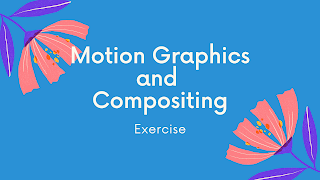




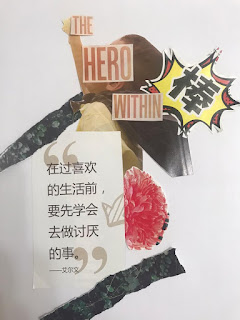












Comments
Post a Comment