DPI- Exercises
28/8/2018- 15/10/2018 | Week1-Week6
Lee Yu Hui | 0335787
Digital Imaging and Photography
Exercises
Exercise 1- Hearst Mansion
Alright, this might be my favorite class of all as I have always loved photography and wanted to get better at it. I was kind of excited as I was getting to learn Photoshop, which is something that I would love to master. So when we were introduced to our first exercise, we were given clear instructions on what to do and how do we achieve it.
Firstly, we were asked to find a few images on google, and ultimately, we were to photoshop ourselves into the image.
Image of Hearst Mansion that I found online.
Next, I asked a friend to take a picture of me and place myself in it. I played around with the colors and reflections to make it look more realistic, and this is my final results:
My final results
Exercise 2- Ghost House
Moving on to the second exercise, we were asked to photoshop a ghost house with a girl in it using images that they provided.
Images that were provided by the lecturers
Using the tool "match color", we were able to match the colors with the background given to make it look like it's in the scene. After using different filters and effects, this was my final outcome:
My final outcome
Exercise 3- Recoloring Exercise
For this exercise, we were required to do "recoloring", basically the whole point/ idea was to teach us how to put colors into monochrome images. We use the paint brush tool to color parts of the image and use filters to make the colors blend in.
Before and after recoloring.
After doing exercises using images that the lecturers provided, we were told to find a monochrome picture that is 1980x1020 by size and recolor it. Mr. Jeffery suggests that we find our images on flickr, which is what I use to find the image for this exercise.
Before and after recoloring.
Exercise 4- Changing one's stripe
Basically for this exercise, what we need to do is to learn how to change/ add a texture to a subject and make it look as real as possible. This exercise was a bit tricky to me, as the steps are quite long and slightly complicated.
Images that were given to us
So using clone tool and different filters, we had to make the flag look wrinkled, and this was my outcome:
Image after editing
Next, we were also asked to edit the skin of a snake to place it in a human skin. It was actually pretty much the same steps as the flag, so it wasn't that hard. The hard part was to make warp the snake skin to make it look dimensional in a human face.
My progess with editing
My final outcome
Exercise 5- Castle of Pyrenees
For this exercise, we were told to photoshop the castle of pyreness using simple images like rocks, castles and the sky background and try to merge it into one image as a whole while looking as realistic as possible. We were also told to look for our own images online.
Images that I found online
The editing process was long and quite challenging. I had to match the colors with the background and try to make it look real.
My editing process
After hours and hours of work, this was my final outcome:
My final outcome
Exercise 6- Illusion
For this exercise, we were required to do animation in After Effects with the image given to us.
Basically, we had to mask out the ships and create a separate layer for them in order to be able to animate them in after effects.
After it's done, we had bring it to Ae and animate it!
This is my final outcome!
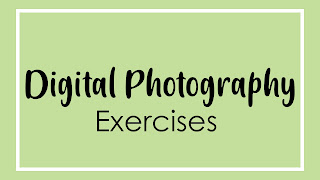


















Comments
Post a Comment